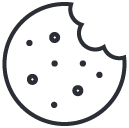Ensure your apartment block and any other particular building has the ability to grant access to planned visitations easily and efficiently courtesy of NCheck's visitor management system for apartments.
Security and privacy is a must for residents and users of these premises. They can rest assured that guest visitations are able to access the complex only if they have complied with our biometric visitor management software. Visitors access can be granted access only for specific locations if selected, so if somebody tries to enter an unauthorized area, access will be denied and such incidents should be reported to security personnel.
Using the NCheck visitor management system for apartments will transform and streamline the process for which guests, such as, cleaners or maintenance workers can enter the complex without causing any disruptions to residents and create more time for them to carry out the reason for their visit.
-
1
 Create a visitor scheduleManagement of the apartment can create this schedule to allow visitors to request access. When visit request received, management will confirm with other party (host) and confirm the access appointment.
Create a visitor scheduleManagement of the apartment can create this schedule to allow visitors to request access. When visit request received, management will confirm with other party (host) and confirm the access appointment. -
2
 Guest: Ask for a visitGuest can place appointment online or from kiosk device at the location. When visit request received, management will confirm with other party (host) and confirm the access appointment. Visitor will get a temporary pass on confirmation.
Guest: Ask for a visitGuest can place appointment online or from kiosk device at the location. When visit request received, management will confirm with other party (host) and confirm the access appointment. Visitor will get a temporary pass on confirmation. -
3
 Guest: Check-in to the locationAt the security gate, guest will check in and produce the temporary pass to security. They will issue an access card to use at access doors.
Guest: Check-in to the locationAt the security gate, guest will check in and produce the temporary pass to security. They will issue an access card to use at access doors. -
4
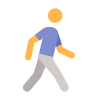 Leaving the buildingWhen guest leaving the premises, he/she may return the pass provided by the security and at the same time, Visitor may check-out from the system and visit appointment will be marked as completed.
Leaving the buildingWhen guest leaving the premises, he/she may return the pass provided by the security and at the same time, Visitor may check-out from the system and visit appointment will be marked as completed.

Automated access control
Visitor restricted and allowed gates and doors are controlled with attendance devices.

Secure visitor access
Barcode, RFID, Face, Fingerprint and Iris visitor recognition provides fast, efficient and secure access for visitor appointments and interaction with visitors.

Realtime visitor analytics
Visitor attendance devices records visitor access and access denied information in the system.
Why NCheck Visitor Management System for Apartments will make a difference
Increase Visitor Satisfaction
The best way to satisfy a visitor is making their visit more productive. Reduce their time spent in queues and let them finish their job earlier for the optimal visitor experience within the premises.
See who's inside
NCheck Visitor management system for apartments allows administrators to see how many visitors inside, by location and make appropriate plans to avoid congestion. For more convenience, customized reports can be scheduled to receive by e-mail.
Automatic access control
Access devices identify visitors and executes access control. Administrators can see the logs of visitor access and who has been denied access courtesy of the stored face image. Custom actions can be configured to perform additional functions, like opening a door or starting an alarm.
Data and privacy
Visitor information is only accessible to authorized personnel within the organization, so all the personal and biometric information will be safe from intruders.
Quick and simple registration
Making an appointment should definitely be a simple process. We have simplified this by introducing online appointments and kiosk device for walk-in visitors.
Customizable visitor interface
NCheck Visitor Management for apartments includes predefined scenarios for different use cases. If you need changes made to the visitor info collection or including a custom logo etc, please contact us and we can customize this.