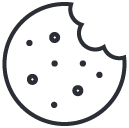In the tourism industry, hotels and restaurants also need to have some information about their guests. There may be several reasons, but most important thing is ensuring safety of all guests. This may be a health concern or a security concern. ID card for local guests and passport or travel document from foreign guests are the most common document required when hotel booking.
When comes to restaurants, this information may be less important, but collecting the food/beverage preference at early will be convenient for guest as well. At the time of booking, hotel or restaurant can get the selected menu for breakfast, lunch, tea etc. and guest can enjoy their time without calling room services frequently.
For a frequent visitor, having previous check-in details with the system may be an advantage, also hotel/restaurant can offer a special price for such guests.
-
1
 Organization: define time slots for touristsManagement at the tourist destination/attraction can define time slots that visitors can visit and see. In the same time tickets can be sold from the system.
Organization: define time slots for touristsManagement at the tourist destination/attraction can define time slots that visitors can visit and see. In the same time tickets can be sold from the system. -
2
 Visitor: book an appointmentVisitors can check online and place an appointment to visit the location. If passes/tickets issued from the gate, it can be managed using one more kiosk devices at the entrance.
Visitor: book an appointmentVisitors can check online and place an appointment to visit the location. If passes/tickets issued from the gate, it can be managed using one more kiosk devices at the entrance. -
3
 Visitor: Check-in to the locationAfter entering the location, visitor data will be used to provide customized experience inside the premises. Access to certain sections can be restricted, visitor's language preference can be used to give details in their own language, use different tone for children etc are few possible use cases of visitor data.
Visitor: Check-in to the locationAfter entering the location, visitor data will be used to provide customized experience inside the premises. Access to certain sections can be restricted, visitor's language preference can be used to give details in their own language, use different tone for children etc are few possible use cases of visitor data. -
4
 Ending the visit and leavingWhen visitor finished exploring of the place, they can give their feedback and leave.
Ending the visit and leavingWhen visitor finished exploring of the place, they can give their feedback and leave.
-
1
 Bank: define business hours for customersManagement of the bank can define business hours for customers. Each purpose will have an associated location. (E. g: Requesting a loan: at credit department)
Bank: define business hours for customersManagement of the bank can define business hours for customers. Each purpose will have an associated location. (E. g: Requesting a loan: at credit department) -
2
 Customer: place an appointment with bankCustomers can make a request by explaining their requirement. An officer from the bank can check the request and can accept/edit or reject the request.
Customer: place an appointment with bankCustomers can make a request by explaining their requirement. An officer from the bank can check the request and can accept/edit or reject the request. -
3
 Customer: visit the bankCustomer will be authenticated upon arrival. Bank can use customer's biometric to identify the person. As additional safety measure, bank can ask for scan the passbook or ID card. upon verification, customer is allowed to enter the relevant section.
Customer: visit the bankCustomer will be authenticated upon arrival. Bank can use customer's biometric to identify the person. As additional safety measure, bank can ask for scan the passbook or ID card. upon verification, customer is allowed to enter the relevant section. -
4
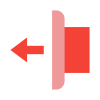 Leaving the premisesAfter getting completed the requested job from the bank, customer may leave the feedback in the check-out device and leave the premises.
Leaving the premisesAfter getting completed the requested job from the bank, customer may leave the feedback in the check-out device and leave the premises.
-
1
 Hotel/restaurant: accept bookings or reservationsHotel operational staff can define number of bookings available according to rooms availability. Guests can make reservation any time so manually accepting/rejecting reservations is not required. When all rooms booked, guests will not be able to book further.
Hotel/restaurant: accept bookings or reservationsHotel operational staff can define number of bookings available according to rooms availability. Guests can make reservation any time so manually accepting/rejecting reservations is not required. When all rooms booked, guests will not be able to book further. -
2
 Guest: make the reservationGuest can place the reservation online or using reservation kiosk.
Guest: make the reservationGuest can place the reservation online or using reservation kiosk. -
3
 Guest: Check-in to the premisesWhen guest check-in to the premises, reception will get a notification and they can proceed further, like serving a welcome drink.
Guest: Check-in to the premisesWhen guest check-in to the premises, reception will get a notification and they can proceed further, like serving a welcome drink. -
4
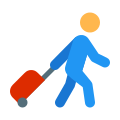 Ending the stay and check-outAt the end of the stay, guest will check-out from the system. Additionally, bills can be generated for the stay and food.
Ending the stay and check-outAt the end of the stay, guest will check-out from the system. Additionally, bills can be generated for the stay and food.

Biometric visitor recognition
Face, fingerprint and iris visitor recognition in access control and visitor management

Automated access control
Visitor restricted and allowed gates and doors are controlled with attendance devices.
Customizable registration
Online booking and Kiosk booking can be modified to collect different visitor information based on customer requirement.